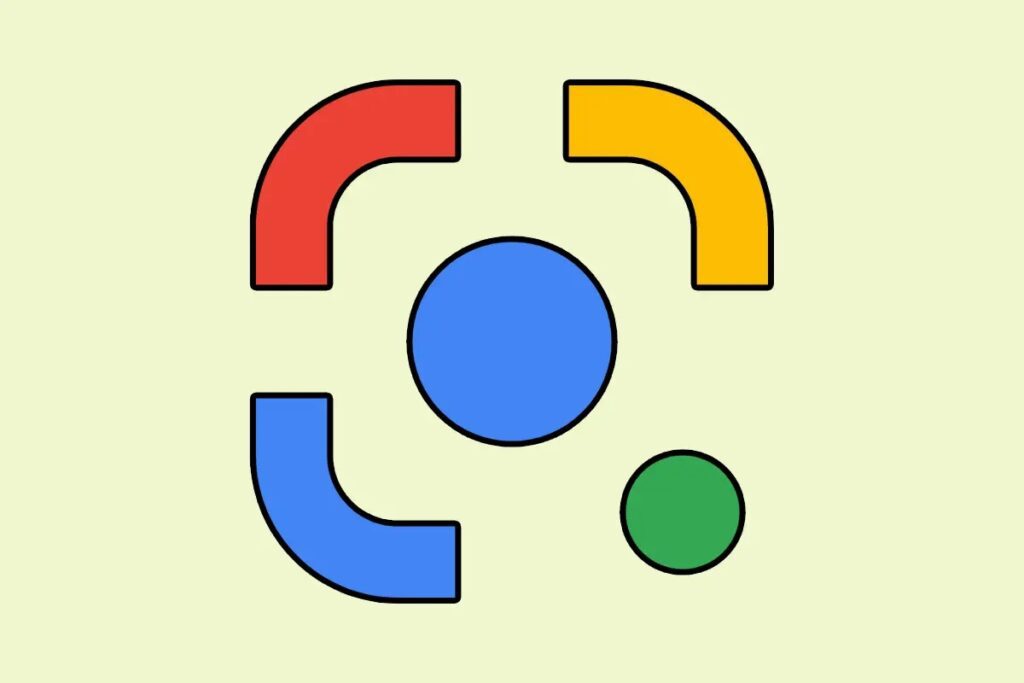You can scan a product’s barcode and compare its price and availability from different sellers. Google Lens is a revolutionary technology that lets you search for information from images instead of typing text. It can identify objects, places, and text using your phone or computer’s camera and provide you with information about them.
This article will give you information about Google Lens, including how it works, how to use it, and some valuable features.
How does Google Lens work?
Google Lens understands images using machine learning and artificial intelligence (AI). It uses its database to identify objects, places, and text in images.
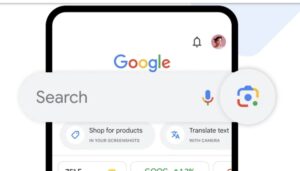
How to use Google Lens?
You can use Google Lens on your phone or computer:
On smartphone:
Download the Google Lens app.
Open the app and point your camera at the object, place, or text you want information about.
Google Lens will scan the image and provide you with information about it.
On PC:
Open the Google Chrome browser.
Type “lens.google.com” in the URL bar.
Click the “Upload” button to upload your picture.
Google Lens will scan the image and provide you with information about it.

Some valuable features of Google Lens:
Text translation: You can use Google Lens to translate text from any language into your language.
Product information: You can use Google Lens to get information about a product, such as price, reviews, and availability.
Places information: You can use Google Lens to get information about a place, such as its address, directions, and reviews.
Identifying plants and animals: You can use Google Lens to identify a plant or animal.
Scanning QR codes: You can use Google Lens to scan QR codes and get related information.
Some examples of the use of Google Lens:
You can scan a restaurant’s menu and get information about it, such as prices and reviews of its dishes and scan a historic building and get information about it, such as its history and architecture. You can scan a product’s barcode and compare its price and availability from different sellers and text in any language and translate it into your language.
Conclusion:
Google Lens is a powerful tool that gives you a new way to find information online. It lets you search for information from images instead of typing text. Google Lens can be used for various tasks, such as finding product information, identifying locations, and translating text.